Cukup mudah, anda tinggal mengikuti langkah-langkah berikut :
1. Windows + R >> Ketik "gpedit.msc" (tanpa tanda petik)
2. Pilih User Configuration >> Administrative Templates >> Windows Components >> Desktop Gadgets
3. Pada bagian setting tersebut, pilih "Turn off user-installed desktop gadgets" (tanpa tanda petik)
4. Jika anda setuju untuk Turn off fungsi tersebut, pilih enable pada setting tersebut.
Lihat contoh pada gambar :
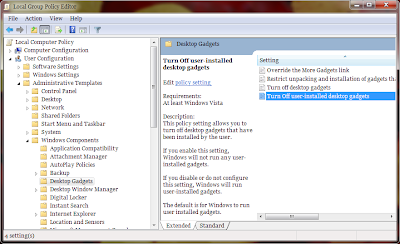 |
| Click image for max resolution |









0 comments: on "Cara Turn off User-Installed Desktop Gadgets Windows 7"
Post a Comment