skip to main |
skip to sidebar
Saturday, August 25, 2012
Thursday, August 23, 2012
Cara Turn off Windows Calendar Windows 7
Cara Turn off Windows Calendar Windows 7 - Pada hari yang baik ini Ilfan Blog akan membahas materi gpedit.msc, pambahasan kali ini tentang Cara Turn off Windows Calendar Windows 7.
Cukup mudah, anda tinggal mengikuti langkah-langkah berikut :
1. Windows + R >> Ketik "gpedit.msc" (tanpa tanda petik)
2. Pilih User Configuration >> Administrative Templates >> Windows Components >> Windows Calendar
3. Pada bagian setting tersebut, pilih "Turn off Windows Calendar" (tanpa tanda petik)
4. Jika anda setuju untuk Turn off fungsi tersebut, pilih enable pada setting tersebut.
Lihat contoh pada gambar :
5. Selesai.
read more...
Cukup mudah, anda tinggal mengikuti langkah-langkah berikut :
1. Windows + R >> Ketik "gpedit.msc" (tanpa tanda petik)
2. Pilih User Configuration >> Administrative Templates >> Windows Components >> Windows Calendar
3. Pada bagian setting tersebut, pilih "Turn off Windows Calendar" (tanpa tanda petik)
4. Jika anda setuju untuk Turn off fungsi tersebut, pilih enable pada setting tersebut.
Lihat contoh pada gambar :
 |
| Click image for max resolution |
Cara Turn off User-Installed Desktop Gadgets Windows 7
Cara Turn off User-Installed Desktop Gadgets Windows 7 - Pada hari yang baik ini Ilfan Blog akan membahas materi gpedit.msc, pambahasan kali ini tentang Cara Turn off User-Installed Desktop Gadgets Windows 7.
Cukup mudah, anda tinggal mengikuti langkah-langkah berikut :
1. Windows + R >> Ketik "gpedit.msc" (tanpa tanda petik)
2. Pilih User Configuration >> Administrative Templates >> Windows Components >> Desktop Gadgets
3. Pada bagian setting tersebut, pilih "Turn off user-installed desktop gadgets" (tanpa tanda petik)
4. Jika anda setuju untuk Turn off fungsi tersebut, pilih enable pada setting tersebut.
Lihat contoh pada gambar :
5. Selesai.
read more...
Cukup mudah, anda tinggal mengikuti langkah-langkah berikut :
1. Windows + R >> Ketik "gpedit.msc" (tanpa tanda petik)
2. Pilih User Configuration >> Administrative Templates >> Windows Components >> Desktop Gadgets
3. Pada bagian setting tersebut, pilih "Turn off user-installed desktop gadgets" (tanpa tanda petik)
4. Jika anda setuju untuk Turn off fungsi tersebut, pilih enable pada setting tersebut.
Lihat contoh pada gambar :
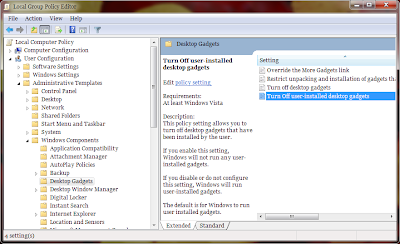 |
| Click image for max resolution |
Cara Turn off Desktop Gadgets Windows 7
Cara Turn off Desktop Gadgets Windows 7 - Pada hari yang baik ini Ilfan Blog akan membahas materi gpedit.msc, pambahasan kali ini tentang Cara Turn off Desktop Gadgets Windows 7.
Cukup mudah, anda tinggal mengikuti langkah-langkah berikut :
1. Windows + R >> Ketik "gpedit.msc" (tanpa tanda petik)
2. Pilih User Configuration >> Administrative Templates >> Windows Components >> Desktop Gadgets
3. Pada bagian setting tersebut, pilih "Turn off desktop gadgets" (tanpa tanda petik)
4. Jika anda setuju untuk Turn off fungsi tersebut, pilih enable pada setting tersebut.
Lihat contoh pada gambar :
5. Selesai.
read more...
Cukup mudah, anda tinggal mengikuti langkah-langkah berikut :
1. Windows + R >> Ketik "gpedit.msc" (tanpa tanda petik)
2. Pilih User Configuration >> Administrative Templates >> Windows Components >> Desktop Gadgets
3. Pada bagian setting tersebut, pilih "Turn off desktop gadgets" (tanpa tanda petik)
4. Jika anda setuju untuk Turn off fungsi tersebut, pilih enable pada setting tersebut.
Lihat contoh pada gambar :
 |
| Click image for max resolution |
Cara Turn off Aero Shake Windows 7
Cara Turn off Aero Shake Windows 7 - Pada hari yang baik ini Ilfan Blog akan membahas materi gpedit.msc, pambahasan kali ini tentang Cara Turn off Aero Shake Windows 7.
Cukup mudah, anda tinggal mengikuti langkah-langkah berikut :
1. Windows + R >> Ketik "gpedit.msc" (tanpa tanda petik)
2. Pilih User Configuration >> Administrative Templates >> Desktop
3. Pada bagian setting tersebut, pilih "Turn off Aero Shake window minimizing mouse gesture" (tanpa tanda petik)
4. Jika anda setuju untuk Turn off fungsi tersebut, pilih enable pada setting tersebut.
Lihat contoh pada gambar :
5. Selesai.
read more...
Cukup mudah, anda tinggal mengikuti langkah-langkah berikut :
1. Windows + R >> Ketik "gpedit.msc" (tanpa tanda petik)
2. Pilih User Configuration >> Administrative Templates >> Desktop
3. Pada bagian setting tersebut, pilih "Turn off Aero Shake window minimizing mouse gesture" (tanpa tanda petik)
4. Jika anda setuju untuk Turn off fungsi tersebut, pilih enable pada setting tersebut.
Lihat contoh pada gambar :
 |
| Click image for max resolution |
Cara Remove Task Manager Windows 7
Cara Remove Task Manager Windows 7 - Pada hari yang baik ini Ilfan Blog akan membahas materi gpedit.msc, pambahasan kali ini tentang Cara Remove Task Manager Windows 7.
Cukup mudah, anda tinggal mengikuti langkah-langkah berikut :
1. Windows + R >> Ketik "gpedit.msc" (tanpa tanda petik)
2. Pilih User Configuration >> Administrative Templates >> System >> Ctrl+Alt+Del Option
3. Pada bagian setting tersebut, pilih "Remove Task Manager" (tanpa tanda petik)
4. Jika anda setuju untuk remove, pilih enable pada setting tersebut.
Lihat contoh pada gambar :
5. Selesai.
read more...
Cukup mudah, anda tinggal mengikuti langkah-langkah berikut :
1. Windows + R >> Ketik "gpedit.msc" (tanpa tanda petik)
2. Pilih User Configuration >> Administrative Templates >> System >> Ctrl+Alt+Del Option
3. Pada bagian setting tersebut, pilih "Remove Task Manager" (tanpa tanda petik)
4. Jika anda setuju untuk remove, pilih enable pada setting tersebut.
Lihat contoh pada gambar :
 |
| Click image for max resolution |
Cara Remove Recycle Bin Windows 7
Cara Remove Recycle Bin Windows 7 - Pada hari yang baik ini Ilfan Blog akan membahas materi gpedit.msc, pambahasan kali ini tentang Cara Remove Recycle Bin Windows 7.
Cukup mudah, anda tinggal mengikuti langkah-langkah berikut :
1. Windows + R >> Ketik "gpedit.msc" (tanpa tanda petik)
2. Pilih User Configuration >> Administrative Templates >> Desktop
3. Pada bagian setting tersebut, pilih "Remove Recycle Bin icon from desktop" (tanpa tanda petik)
4. Jika anda setuju untuk remove, pilih enable pada setting tersebut.
Lihat contoh pada gambar :
5. Selesai.
read more...
Cukup mudah, anda tinggal mengikuti langkah-langkah berikut :
1. Windows + R >> Ketik "gpedit.msc" (tanpa tanda petik)
2. Pilih User Configuration >> Administrative Templates >> Desktop
3. Pada bagian setting tersebut, pilih "Remove Recycle Bin icon from desktop" (tanpa tanda petik)
4. Jika anda setuju untuk remove, pilih enable pada setting tersebut.
Lihat contoh pada gambar :
 |
| Click image for max resolution |
Tuesday, August 21, 2012
Ucapan Maaf Admin Ilfan Blog
Pertama-tama saya meminta maaf untuk pengunjung setia Ilfan Blog yang sudah memberi komentar tetapi tidak saya balas karena selama empat hari ini saya tidak membuka blog dikarenakan saya ada urusan pada saat lebaran ini, Ilfan Blog mengucapkan minta maaf bila punya salah selama ini, walaupun telat mengucapkan minta maaf dan selamat lebaran, tapi itu lebih baik daripada tidak sama sekali :D ...
Baru empat hari saja Ilfan blog tidak dibuka traffic sudah turun drastis, yang biasa di bukit sekarang di lembah,,,...
Comment menumpuk dan sulit untuk di balas satu per satu dan mulai dari sekarang Ilfan Blog akan rutin kembali untuk update.
Sekali lagi saya selaku admin Ilfan Blog mengucapkan SELAMAT HARI RAYA IDUL FITRI 1433 HIJRIAH MOHON MAAF LAHIR DAN BATIN....
read more...
Baru empat hari saja Ilfan blog tidak dibuka traffic sudah turun drastis, yang biasa di bukit sekarang di lembah,,,...
Comment menumpuk dan sulit untuk di balas satu per satu dan mulai dari sekarang Ilfan Blog akan rutin kembali untuk update.
Sekali lagi saya selaku admin Ilfan Blog mengucapkan SELAMAT HARI RAYA IDUL FITRI 1433 HIJRIAH MOHON MAAF LAHIR DAN BATIN....
Subscribe to:
Comments (Atom)
Categories
- Al Qur'an
- Android
- Anti-Malware
- Antivirus
- Archive Software
- Artikel
- Audio and Video
- Browser
- Ceramah
- Chat
- Cheat
- CHORD AND LYRIC
- Computer Security
- Crack
- Daftar Isi
- Download Anime
- Download Anime Naruto Shippuden
- Download Game (PS2)
- Download mp3
- Download Music Player
- Download PC Game
- Download Software
- Download Templates
- Download Utility
- e-Business
- Free IDM
- Free Screen Saver
- Game Action
- Game Adventure
- Game Horror
- Game Mini
- Game Race
- Game RPG
- Game Shooter
- Game Simulation
- Game Sport
- Game Strategy
- Game War
- GRAMMAR
- Hack Windows 7 System
- Health
- Internet Download Manager
- Islam
- Media Player
- Messenger
- Modul C++ ( Modul Perkuliahan)
- N
- News
- News Technology
- Nokia WDE
- Panduan Penting
- Partition Software
- Patch Game
- Pemrograman C++
- Plugin
- Ramadhan
- Request
- Save File (Game)
- Serial
- Skin Rainmeter
- Software DVD
- Teknik SEO
- Teknologi
- Tips Blog Banyak Pengunjung
- Tugas
- Tugas Kuliah C++
- Tukar Link
- Tutorial Blog
- Tutorial Windows
- Tutorial Windows 8
- Tutorial Windows 8.1
- Virtual Machine
- Wallpaper
- Windows 8 Theme Pack
Blog Archive
-
►
2014
(4)
- ► 13 Jul - 20 Jul (1)
- ► 2 Feb - 9 Feb (3)
-
►
2013
(24)
- ► 3 Nov - 10 Nov (1)
- ► 13 Oct - 20 Oct (1)
- ► 8 Sep - 15 Sep (3)
- ► 1 Sep - 8 Sep (1)
- ► 23 Jun - 30 Jun (1)
- ► 2 Jun - 9 Jun (1)
- ► 28 Apr - 5 May (1)
- ► 31 Mar - 7 Apr (5)
- ► 10 Feb - 17 Feb (1)
- ► 20 Jan - 27 Jan (1)
- ► 13 Jan - 20 Jan (1)
- ► 6 Jan - 13 Jan (7)
-
▼
2012
(351)
- ► 30 Dec - 6 Jan (19)
- ► 23 Dec - 30 Dec (6)
- ► 16 Dec - 23 Dec (2)
- ► 9 Dec - 16 Dec (2)
- ► 2 Dec - 9 Dec (1)
- ► 25 Nov - 2 Dec (14)
- ► 18 Nov - 25 Nov (4)
- ► 11 Nov - 18 Nov (11)
- ► 4 Nov - 11 Nov (2)
- ► 28 Oct - 4 Nov (9)
- ► 21 Oct - 28 Oct (6)
- ► 14 Oct - 21 Oct (5)
- ► 7 Oct - 14 Oct (8)
- ► 30 Sep - 7 Oct (16)
- ► 23 Sep - 30 Sep (12)
- ► 16 Sep - 23 Sep (8)
- ► 9 Sep - 16 Sep (2)
- ► 2 Sep - 9 Sep (12)
- ► 26 Aug - 2 Sep (7)
-
▼
19 Aug - 26 Aug
(8)
- Download Soundtrack Doraemon Lengkap
- Cara Turn off Windows Calendar Windows 7
- Cara Turn off User-Installed Desktop Gadgets Windo...
- Cara Turn off Desktop Gadgets Windows 7
- Cara Turn off Aero Shake Windows 7
- Cara Remove Task Manager Windows 7
- Cara Remove Recycle Bin Windows 7
- Ucapan Maaf Admin Ilfan Blog
- ► 12 Aug - 19 Aug (10)
- ► 5 Aug - 12 Aug (11)
- ► 29 Jul - 5 Aug (11)
- ► 22 Jul - 29 Jul (19)
- ► 15 Jul - 22 Jul (17)
- ► 8 Jul - 15 Jul (5)
- ► 1 Jul - 8 Jul (6)
- ► 24 Jun - 1 Jul (6)
- ► 17 Jun - 24 Jun (1)
- ► 10 Jun - 17 Jun (6)
- ► 3 Jun - 10 Jun (19)
- ► 27 May - 3 Jun (5)
- ► 20 May - 27 May (12)
- ► 13 May - 20 May (3)
- ► 6 May - 13 May (5)
- ► 29 Apr - 6 May (16)
- ► 22 Apr - 29 Apr (5)
- ► 15 Apr - 22 Apr (5)
- ► 25 Mar - 1 Apr (12)
- ► 18 Mar - 25 Mar (6)
- ► 11 Mar - 18 Mar (5)
- ► 4 Mar - 11 Mar (7)
- ► 26 Feb - 4 Mar (5)
Popular Posts Last Week
-
Free Download Save File Tamat Resident Evil 6 - Pada posting kali ini Ilfan Blog akan share Save Data atau Save File Tamat Resident Evil 6...
-
Free Download Save File PC Game Tamat Resident Evil 4 - Saat ini saya akan berbagi save file pc game tamat Resident Evil 4 , pada save file...
-
Screenshot Free Download PC Game Resident Evil 4 Full RIP System Requirements Supported OS: Windows 2000/XP/Vista/7 Process...
-
Screenshot Free Download PC Game Resident Evil 4 Full System Requirements Supported OS: Windows 2000/XP/Vista/7 Processor...
-
System Requirements : Operating System: Windows XP / Vista/Win 7 Processor: Core 2 Quad with a frequency of 2.5 GHz Memory: 1 GB Vid...
-
Free Download Resident Evil 5 Unlocker - Save File Tamat PC Game Resident Evil 5 , pada software ini sudah unlock pada Bonus Features, Infi...
-
Pengenalan Terhadap Surah Al Qalam - Surah al-Qalam, terdiri dari 52 ayat. Mayoritas ulama berpendapat, keseluruhan ayatnya Makkiyah, yakn...
-
1. Masjid Bawah Tanah Tamansari, Yogyakarta Sesuai namanya, Masjid Bawah Tanah Tamansari berada di bawah tanah. Tepatnya ada di bawah...
-
Free Download HJSplit 3.0 - Sharing large files has always been a problem, but HJSplit helps solve the problem, letting you easily split f...
-
Cara Mengetahui Windows 8 Sudah Diaktivasi Permanen - Bagaimana Cara Mengetahui Windows 8 Sudah Teraktivasi Secara Permanen . Jalankan...
Contact Via YM
About Me
Copyright © 2013. Ilfan Blog







